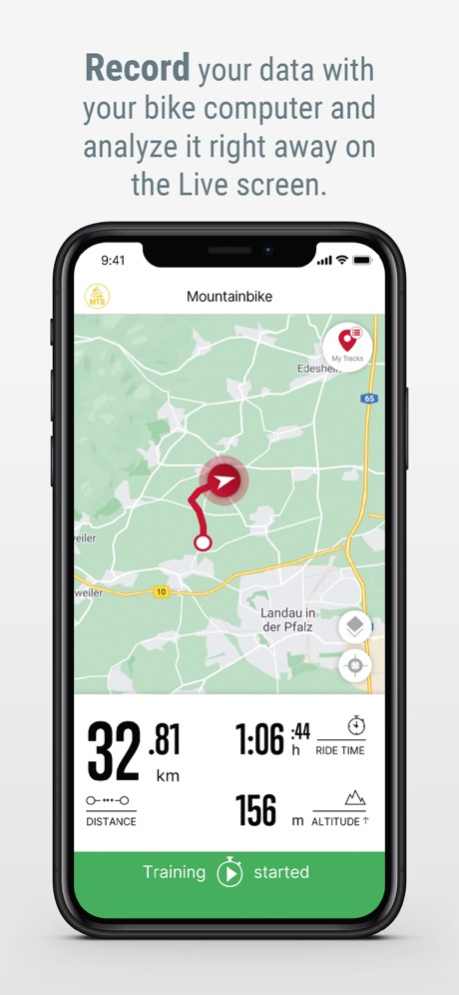SIGMA RIDE 1.3.33
Continue to app
Free Version
Publisher Description
Perfect companion: The SIGMA RIDE App
Do you want to be faster, improve your endurance, keep an eye on your stats, or simply enjoy a nice bike tour? The SIGMA RIDE app is an important addition to the SIGMA GPS bike computer and the perfect companion for navigation and for achieving your personal goals! Reach and surpass your training goals. Track your speed, the distance you have travelled, your current and upcoming altitudes, the calories you´ve burned. The SIGMA RIDE app gives you an overview of all of your training, shows you your statistics, and motivates you to pursue a fitter, healthier lifestyle. Share your experiences and successes with friends and family using your social networks.
Be there live!
Record your bike data with your SIGMA bike computer and analyse them right away with the LIVE screen. Have the computer display your route and current GPS position to you on the map. Distance travelled, training time elapsed, and metres of altitude uphill are also displayed, including an altitude profile. You can set your individual training views easily while you're riding or use one of the preprogrammed views.
E-Mobility
You ride an e-bike? No problem: the SIGMA RIDE app is e-bike-ready. Your battery level and e-bike assist modes can be displayed on your smartphone. They can also be shown as an easy-to-read heat map, which presents data in colour and offers a better overview.
An eye on everything
Look at the precise details of every tour in the activity screen. Filter according to sport types and share your activities with your friends and the community via e-mail or on platforms such as Strava, komoot, Training Peaks, Facebook, and Twitter. You can also share your activities with the Health app once the SIGMA RIDE app is connected to the Health app.
Record your progress and see where you have improved. Ride data such as speed can be displayed as a heat map. Various coloured fields provide a quick overview of your performance and make it easy to detect outlying values. You can also record weather data and your subjective perception of the ride.
Off to an adventure by using track navigation and the Search & Go function
With "Search & Go Navigation", you can quickly find any location and navigate there. To do this, you can either enter an address in the SIGMA RIDE app on your smartphone or click on any point on the map. Start the created track directly on your bike computer or save it in the SIGMA RIDE app.
You can also import tracks from the SIGMA DATA CENTER or from portals such as komoot and Strava via the SIGMA RIDE app. The selected track can be started immediately or it can be saved on the bike computer and cycled offline at a later time.
Always up-to-date:
Firmware updates for your bike computer are easy with the SIGMA RIDE app, which informs you whenever a new update is available. Then simply follow the instructions on your phone.
Compatible devices:
- SIGMA ROX 12.1 EVO
- SIGMA ROX 11.1 EVO
- SIGMA ROX 4.0
- SIGMA ROX 2.0
- VDO R4 GPS
- VDO R5 GPS
Apr 25, 2024
Version 1.3.33
- Bugfixes and improvements
About SIGMA RIDE
SIGMA RIDE is a free app for iOS published in the Health & Nutrition list of apps, part of Home & Hobby.
The company that develops SIGMA RIDE is SIGMA-ELEKTRO GmbH. The latest version released by its developer is 1.3.33.
To install SIGMA RIDE on your iOS device, just click the green Continue To App button above to start the installation process. The app is listed on our website since 2024-04-25 and was downloaded 3 times. We have already checked if the download link is safe, however for your own protection we recommend that you scan the downloaded app with your antivirus. Your antivirus may detect the SIGMA RIDE as malware if the download link is broken.
How to install SIGMA RIDE on your iOS device:
- Click on the Continue To App button on our website. This will redirect you to the App Store.
- Once the SIGMA RIDE is shown in the iTunes listing of your iOS device, you can start its download and installation. Tap on the GET button to the right of the app to start downloading it.
- If you are not logged-in the iOS appstore app, you'll be prompted for your your Apple ID and/or password.
- After SIGMA RIDE is downloaded, you'll see an INSTALL button to the right. Tap on it to start the actual installation of the iOS app.
- Once installation is finished you can tap on the OPEN button to start it. Its icon will also be added to your device home screen.